Introducing ThreeVue
Design your unique 3D experience with this easy customization platform and add it to your own website fast.
Posted by
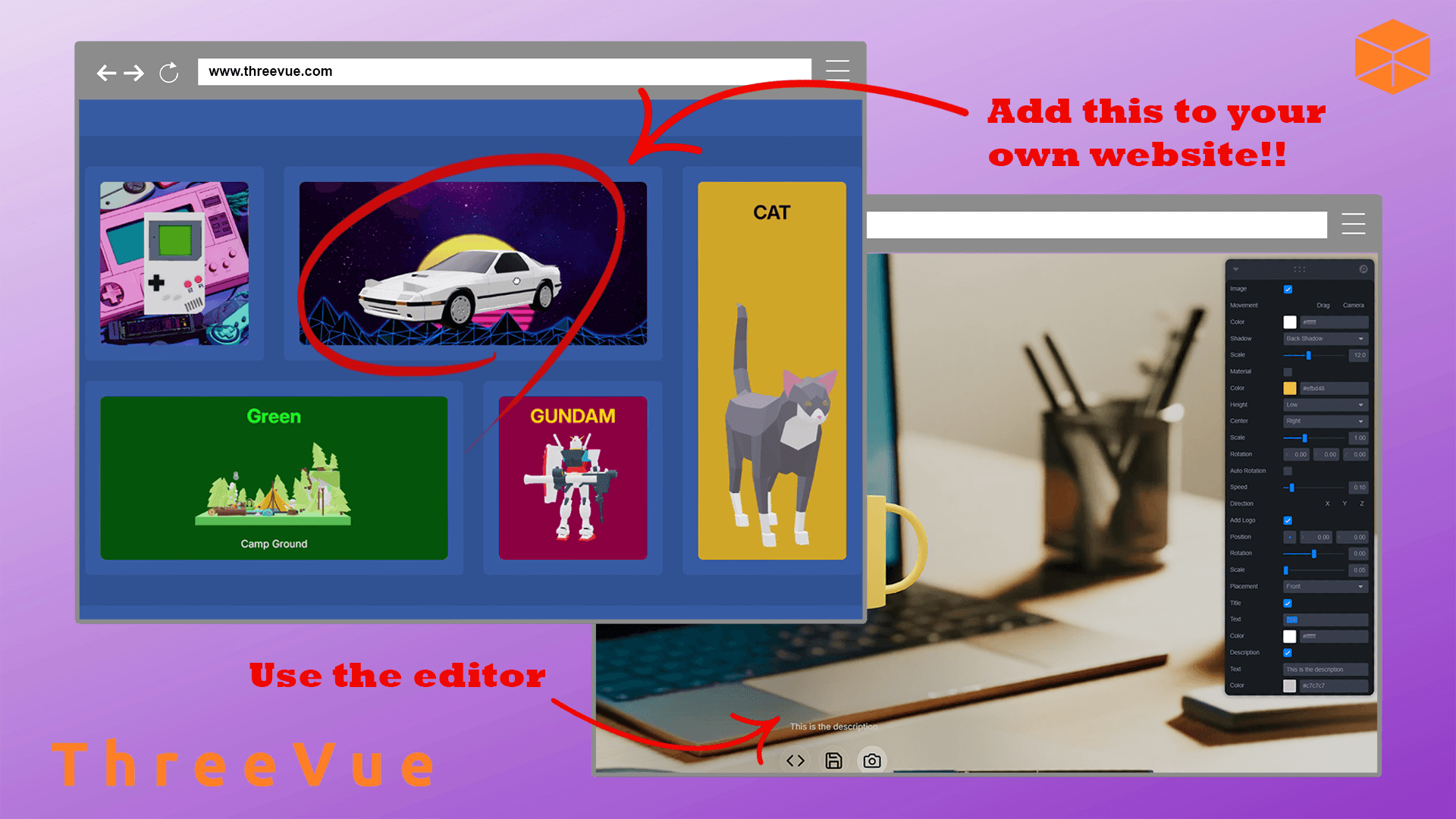
Introduction
Welcome to ThreeVue, your go-to online tool for embedding customized 3D designs directly into your website. With ThreeVue, you can effortlessly load existing 3D files, personalize them by adjusting colors, adding logos, and setting custom backgrounds. Once your design is ready, simply embed it using a custom Iframe.
1. Login
Start by signing in with Google. (Additional sign-in options coming soon.)
Once logged in, you can access the editor to create your customized 3D iframe.
2. Use the editor
The ThreeVue editor allows you to load existing 3D files and personalize them to fit your needs. Customize the color, add your logo, and set a custom background. Stay tuned for more features in the near future. poly.pizza has free 3D files available for download.
3. Add this iframe to your website
After customizing your 3D design, copy the following Iframe code and paste it into your website:<iframe src="https://api.threevue.com/index.html?uniqueIdentifier=RPxKyGT5RTWqsGtS4TWY0XX3Q5T1XKr3Y01Zj" title="testfront" width="600" height="400" frameBorder="0"></iframe> and ThreeVue seamlessly integrates with platforms like WordPress, SquareSpace, Wix.com etc.
4. Future
We are constantly working to improve ThreeVue. Upcoming features include animations, object files, bounce effects, portal effects, price tags, and many more.